Turn on suggestions
Auto-suggest helps you quickly narrow down your search results by suggesting possible matches as you type.
Showing results for
Connect with and learn from others in the QuickBooks Community.
Join nowJust do a search for QBOA and sign up for a free account with another email. You will have to invite the new user to be an accountant in your company using the My Accountant button in QBO.
I was transitioning to QBO from QB Desktop and the accounts needed to be unreconciled and reconciled again because the transactions didn't come over perfectly. QBO had no record of the Desktop reconciliations, so the QBOA route was unable to unreconcile them. The only solution was unchecking every transaction going back to the beginning of the year.
Using this thought, we had a person previously managing our Quickbooks (we are a small HOA - so not actual accountants) and he incorrectly logged deposits AND received payments, resulting in a mismatch in our Quickbooks register and our back account. If I want to solve this - I can go into the incorrectly logged deposits, clear them, delete them, then clear the correctly associated payments? Is that correct? I want to avoid having to go through and reconcile statements from 3-4 years ago if at all possible and it seems like this would be a simple way to remove the incorrect transaction and clear the correct transaction.
Thank you!
Thanks for checking in with us, HOA-Treasurer.
Yes, you can delete the deposit and clear the associated payments. However, when deleting a reconciled deposit, it'll cause a great impact on your account. It'll surely become out of balance. Your transactions for a specific month won't be intact and will show that they aren't matched with your bank statement. In this case, it would be best to consult your accountant before doing this one. This is to make sure your books are accurate and monitor your deposits accordingly.
If your accountant recommended you do it, you'll have to open your account register and perform the process from there. To remove the payment from the deposit, just follow the steps below:
Then, follow the steps below on how to delete reconciled deposits in QuickBooks Online (QBO):
You can make sure your financial data are accurate by pulling up the Reconciliation report. This will also let you access your individual reconciliation reports and check their accuracy. Just go to the For my accountant section from the Report menu's Standard tab. You might want to read the Reconcile an account in QuickBooks Online article that serves as your guide in reconciling your accounts effectively.
Feel free to visit our Banking page for more insight s about managing your bank feeds transactions.
I'd like to know how you get on after trying the steps as I want to ensure this is resolved for you. Just reply to this post and I'll get back to you. Take care always.
I am using QB on line. Should I go into the accountant mode then delete last reconcile then come out of Accountant and redo June Reconcile?
Hi there, jackjackson1977.
Welcome back to the QuickBooks Community. I'll provide details on how reconciliation works in your version of QuickBooks Online.
If you're referring to set your QuickBooks to Accountant view so you can delete the last reconciliation, Yes! you can go into accountant mode. This way, you have complete control over features. You can click this article to see additional information: Switch between Business and Accountant view in QuickBooks Online.
If you mean that you have many transactions to delete the entire reconciliation, you can undo them at once. To do that, you can use a special reconciliation tool. Please note that this will work if you're using QuickBooks Online Accountant. If not, you can ask your accountant to undo the reconciliation for you. Then, the steps shared above are the instructions for manually undoing a few reconciled entries.
Once done, you can start reconciling the June transactions. You can check this article to see detailed steps and information: Reconcile an account in QuickBooks Online.
If your QuickBooks account doesn't match your bank statement at the end of reconciliation, please check this article: Fix issues when you're reconciling accounts in QuickBooks Online. This contains steps on how to fix the difference.
Please let me know if you have other concerns in reconciling your accounts in QuickBooks. I'm always here to help.
During the month of June I accepted a transaction from the bank matching it incorrectly to a vendor's check when indeed it was an ACH transaction for another company. The dollar amounts were the same at $300. I ran the reconciliation for June with this transaction matched incorrectly and now discovering it, I'm not sure how to proceed.
Welcome to the Community, @Marty1720. I'd be happy to lend a hand with matching transactions.
To sort it out, unmatch the bank transaction from the banking page before reconciling.
If you're still unable to find the match, you have the option to Exclude the transactions instead of matching them. This will simply move the transactions out of the For Review tab, and won't impact your books since you've already recorded the payment.
Here's how:
I'm including an article that provides the steps and includes a section on how it affects a reconcile: How To Exclude Expenses From Downloaded Bank Transactions. Once done, you can perform a manual match. Just make sure the date range is correct.
You can also use the Search field by entering a specific text such as the Name, part of the name, or an amount. Then verify if the total amount is the same. You can refer to this article for more information: Add and match downloaded banking transactions.
Additionally, if the transactions have already been matched or reconciled, they will be unable to match downloaded transactions. For an overview of matching transactions, please see the following article: Match and categorize your downloaded bank transactions.
That should do it. Let me know if you have additional questions about matching your payment transactions. I'm always here to help.
Hello good day,
I just want to ask can I reconcile another month even the previous month is not reconcile? Does it will affect the beginning balance? and possible how to locate amount in payment to show in the reconciliation screen?
I want to join the conversation and help with your questions related to reconciliations, esthelamaeballarta0804.
Yes, it's possible to reconcile a specific month even if the previous periods were not. You just need to select a date in the Ending Date field at the start of the reconciliation.
However, that might affect the beginning balance since that amount is usually the statement ending balance from the previous reconciliation. There's also a column in the Reconciliation screen where you can see all the payment transactions.
You can use these articles as your guide:
I'd also like to share a couple more articles for additional guidance and references:
You can always give us another visit and post another question or reply if you have other questions. We're always here to help with your QuickBooks inquires.
Hello,
Could you please help me to fix my issue about the monthly reconcilliation, I reconcilled oct to december only to find out the bank and qbo balance does not match,I already finished reconciled it but unfornately the register is not balance , So i do manually reconcilliation bank statement and the register and found out that there are lots of duplicates , so I deleted it all . Is this okay? How to reconcile it again?
I hope you can help me.
Thank you,
Ron
Good morning, @Ron4082.
Thank you for taking the time to follow along with the thread and sharing your concerns.
If you’re currently using QuickBooks Online Accountant, you can use the Undo a reconciliation feature to unreconcile previous transactions without manually editing individual transactions from within the register. However, if you're not using QuickBooks Online Accountant, you'll need to unreconcile each transaction from the register. I've included some steps to unreconcile both ways below.
QuickBooks Online Accountant:
Non-accountant:
I also wanted to include additional information about resolving issues at the end of reconciling. Check out Fix issues at the end of a reconcile in QuickBooks Online to review this information.
For additional details about undoing reconciles and individual transactions, check out the help articles I've included below.
Please let me know if you have any questions or concerns. I'm always here to lend a hand. Take care and have a great day!
I have just completed copying company A to company B and company B shows the correct ending balance. However, now I have to click through 3,689 transactions to show the "R" for reconciled. All transactions date back to 2010. Is there a quicker way to show All transactions as reconciled? I don't understand why the copy function didn't bring over All transactions as reconciled. I made sure everything was reconciled Prior to copying. I feel carpel tunnel coming on clicking through 3,689 transactions. Thanks.
I tried to reconcile for the month of May on the 31st at 1130pm. When I completed the reconcile at 1230am on June 1st. I went into the bank to pull down the statement and low and behold they had added two more transactions which now has totally messed up my reconcile. I need to change the statement ending amount for May 31st and add two more transactions. What is the best method to do this. I can't seem to modify the reconcile at all now that it is completed. Thank you!
My issue is similar, I went in individually and un-reconciled each checking account transaction covering four statements, the first one being our initial bank statement showing an opening balance. Now when I go back in to reconcile the first statement ending Jan 31, the opening balance is incorrect. How can I correct this, my ending balance for the Jan statement is correct as well as the ending date.
Thanks
Bob
Hello there, @Carrera09s.
I'm here to assist you in fixing the opening balance so you can reconcile the next month's statement.
When you reconcile an account, you check the beginning balance in QuickBooks. It is the amount at the start of the period under consideration.
The beginning balance amount should correspond to the amount on your bank statement for the same start date. Having said that, you can correct the opening balance by entering the balance of your actual bank account.
At the start of a bank statement, you must enter the opening balance. Then go through the following steps to go over it:
If your QuickBooks opening balance does not match your bank records, here's how to fix it:
I added this article for more information: Fix issues the first time you reconcile an account in QuickBooks Online.
After you've adjusted the opening balance, you can begin reconciling the next month's bank statement.
These steps should work fine. Please let me know if you have any bumps along the way. If you need me, I'm only a post away. Have a wonderful day!
Thanks very much for your reply but my issues is that my opening balance changed once I changed the R to C in the bank registrar. It was $41k matching my opening balance as of Jan 1 and now its $11.7. Could this have anything to do with my credit cards being reconciled?
Bob
Hello there, @Carrera09s. Let's go over your audit log to keep track of your account's activities. This way, you'll be able to check if someone made changes to your account's opening balance in QuickBooks Online (QBO).
I've replicated your scenario on my end, and the opening balance shouldn't change its amount when updating R to C in the bank register. With this, I encourage you to visit the Audit Log page to see who made changes to your books. Here's how:
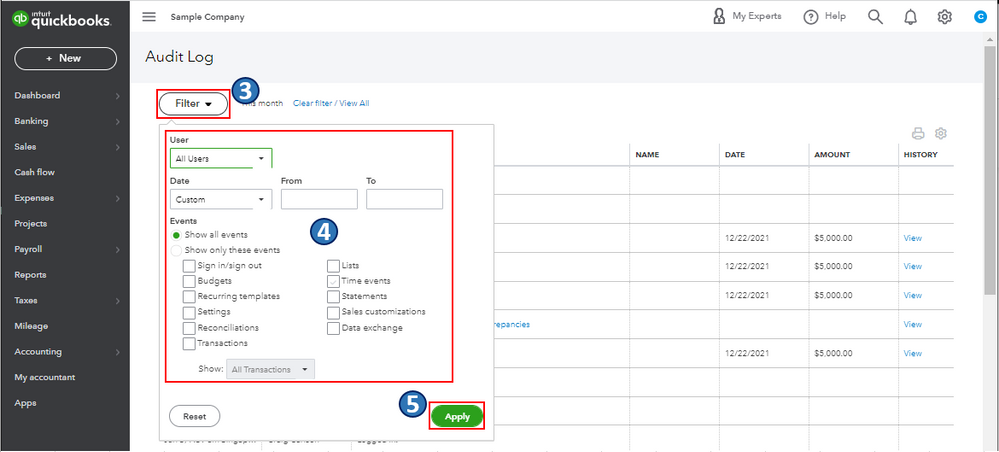
For more details about the audit log, please see this article: Use the audit log in QuickBooks Online.
Once you're done, you can go ahead and correct your opening balance. You can refer to this article for the step-by-step guide: Enter and manage opening balances in QuickBooks Online.
Also, I would encourage you to reconcile your accounts every month. This helps monitor your income and expense transactions and detect any possible errors accordingly. In case you need a reference in doing or fixing a reconciliation in QBO, you can check out this article: Learn the reconcile workflow in QuickBooks.
Keep me posted if there's anything else you need or reconciliation concerns and managing transactions in QBO. I'll gladly help. Take care, and have a great day, @Carrera09s.
That’s perfect Rea, all is back to normal and was able to reconcile the statements. Amazing how you can miss such an obvious error.
Bob
Hi there, Carrera09s.
I'm glad that my colleague was able to help you. If you have any other concerns or questions don't hesitate to visit us again here. The Community always has your back.
In a company , the reconsilation has been done till 07/31/21 . afterwards the period is entered 08/31/22 instead of 08/31/21 and it is saved .
how can we solve this problem??
please let me know
I am not sure if this is still relevant or why this post still comes up. It looks like the best way to unreconcile is to go to Reconcile>History By Account>Action column> View Report (There is a drop down arrow) click this drop down and there is an option to undo the recon.
That's correct. QB Online basically doesn't allow you to unreconcile.
I don't recommend doing what they advise above. That's not undoing a reconcile, that's messing with a previously done recon and could possiibly get you even more screwed-up than you already are.
My accountant doesnt have quickbooks, why is it necessary for an accountant to do a simple process, and cost us at the same time?
I don't understand why QB online is so darn complicated. I want to unreconcile several months. There should be a button that says unreconcile. Instead the HELP button says to go to the register and remove the "R". Sure I did that, but when I go to the reconcile page, it says I'm offer money and still shows the last bank statement I unreconciled. I'm so frustrated. Can you tell me how I can unreconcile several months?
Thank you
Let me chime in on this thread to help you unreconcile your accounts in QuickBooks Online (QBO), @gggrammi.
I understand how you wanted to do that easily. However, there are several ways we can do that. First, suppose you're currently utilizing QuickBooks Online Accountant (QBOA).
In that case, you can undo a reconciliation without having to go through the register and manually amend each transaction by using the Undo a reconciliation tool. To see a visual walkthrough of the steps, click this article: Undo a client’s reconciliation in QuickBooks Online Accountant.
Otherwise, you’ll have to manually unreconcile each transaction to undo the reconciliation. Let me walk you through the step-by-step process:
Since you mentioned above that you’d be undoing a reconciliation for several months, you should keep in mind that you must begin with the elderly months. That said, we’ll have to clear the transactions from previous months before we proceed to the next month, at the latest. It also helps to get a clean slate with the changes.
To provide more information about unreconciling transactions, I also added an article. Before completing any of the stages, I advise speaking with your accountant. To make sure your records are in order, do this.
Furthermore, learn to view, print, or export a reconciliation report by checking out this article: How do I view, print, or export a reconciliation report?
If you have additional concerns about undoing a reconciliation, please don’t hesitate to add them here. I’ll be right over to assist you. Stay safe!



You have clicked a link to a site outside of the QuickBooks or ProFile Communities. By clicking "Continue", you will leave the community and be taken to that site instead.
