Turn on suggestions
Auto-suggest helps you quickly narrow down your search results by suggesting possible matches as you type.
Showing results for
Do you need help with connecting your bank with QuickBooks? Are you running into any banking error codes when trying to connect? Perhaps you need a hand with bank reconciliation?
Drop your question below and we'll have an expert help you with an answer.
There's a problem with this account connection
We’re having trouble getting your bank data. Please try again later. (355)
i have unlinked and re linked the bank account but still not working
Our Coutts accounts haven't updated since 4th Sep
Something unexpected happened and we can’t connect to Coutts Bank (UK).
Try again in a few hours. (591)
Hello ar25, thanks for posting on this thread.
We're aware of an issue where customers are receiving the 591 error message when connecting to Coutts Bank (UK). Our team our working to fix this, and we've added you to our investigation as an impacted user to receive email updates. If you urgently need to update your account in the meantime, you can import transactions from your bank.
Hello, I am unable to reconnect my Santander account. I'm getting the error code 590.
This is the 5th day I have tried and it still hasn't resolved.
Hi k_pentney, thanks for joining this thread.
The 590 error is usually a temporary error that should self-resolve within 48 hours. Please try updating the account intermittently in the meantime, and get back to us below if you're still seeing this after 48 hours.
If you need to update the account urgently, you can manually import transactions downloaded from your bank.
I'm having the same problem with a Co-op account - error 355. Is this a QB problem you're working on?
Hi emilycoyne. thanks for posting here.
We're aware of a 355 error with the Co-operative bank and our team are investigating. We've added you to this investigation with reference INV-92346 so that all further updates will be sent to you via email.
Thanks for your patience in the meantime!
Is it possible to connect more than one PayPal account to my software? I want to change to a different paypal account (currently using my personal account)
It's good to see you here in the Community, BigVarn.
Yes. Linking multiple PayPal accounts with QuickBooks Online (QBO) is possible. It manages your transactions like traditional banks. Once the connection is established, you can conveniently modify, classify, and reconcile these transactions.
Here's how:
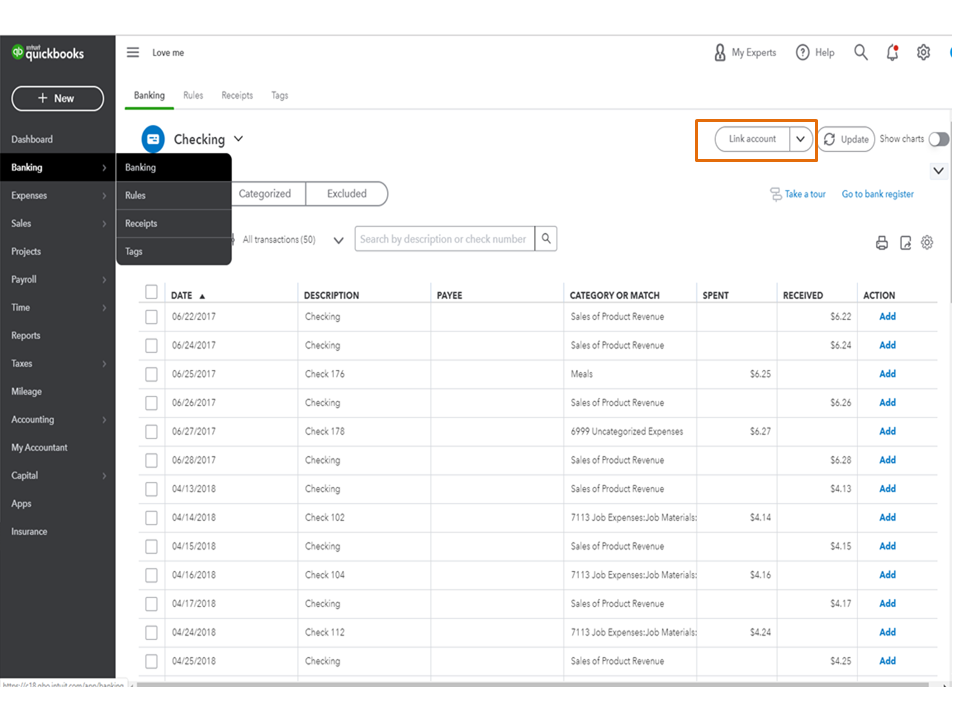
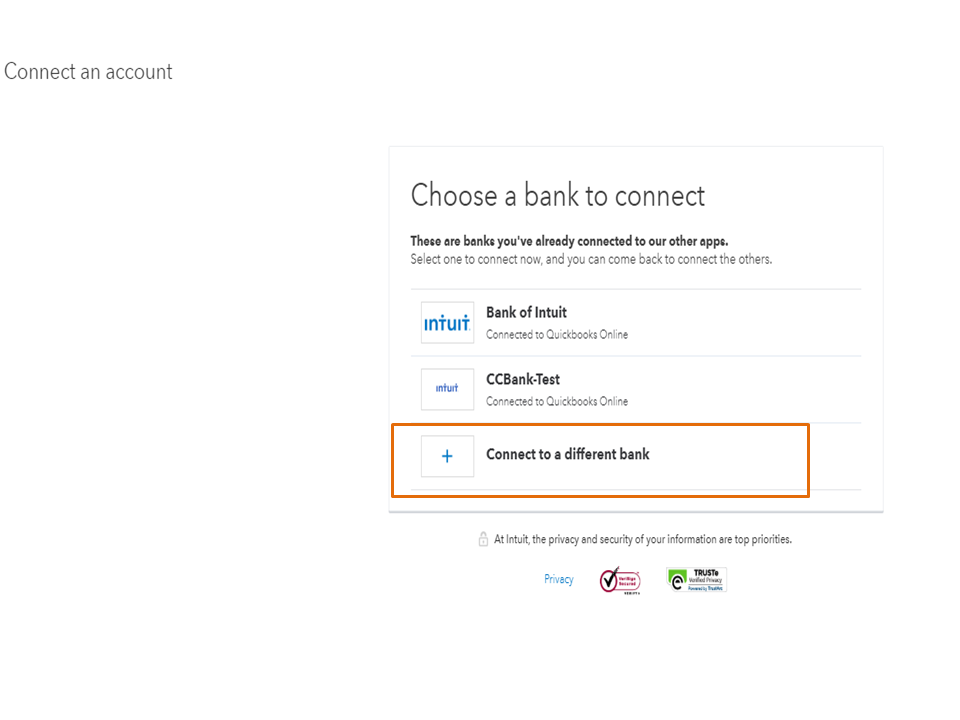
For additional reference, these resources cover all the information about connecting your bank to QBO: Connect bank and credit card accounts to QuickBooks Online.
I'm all ears if you have additional questions about connecting your PayPal to QBO. It's always my pleasure to help you. Wishing you and your business continued success!
Having issues connecting to barclays. I have just started with online quickbooks and still have an active self employed account which is connected to my bank ok. I can get as far as ticking the accounts to connect too, then quickbooks says there has been an error, no code given. I have connected once before ok but since I purgecompany as needed to start again, it now won't connect. Can anyone help.
Hello Asbestiform, thanks for posting on this thread, can you try doing some trouble shooting steps and see if one of those then allows you to get your Barclays bank account connected up. Can you try clearing your cache and cookies to all time close the browser down, reload it and try do the connection again. Try do the connection in a private or incognito window, different web browsers and different devices so laptop/pc and mobile and different network. If you still have an issue with the connection please get back to us here and state what trouble shooting steps have been completed as well thanks.
Thanks - i have tried clearing all the cache and cookies, have tried the incognito window too, both have not worked. I have tried via my phone with the app aswell. The message on the computer is Sorry, an unexpected error has occurred. We could not fetch your accounts from your bank
The strange thing is that i disconnected the bank and reconnected perfectly fine on the my self employed QuickBooks account, the online one just doesnt seem to want to work (but it did fine previously with no messing about before i purge company)
Also, when it brings up the list of banks, Barclays seems to have disappeared so i have to search for it, yet on the selfemployed one, it just comes up at the top of the list.
Hi Asbestiform, thanks for trying all of those troubleshooting steps.
The banking on our QBO and QB SE products are managed separately, meaning there can be instances where an account is updating on one but not the other.
Please try logging in to Barclays via their own website, and then open a separate tab on your browser to log in to QBO and connect. If there are multiple connection options when re-directed to Barclays (e.g. membership no., or card no.) please try with each.
Hope this helps - get back to us below if not :)
My Tesco credit card transactions haven't updated since August. When I try and relink my Tesco bank I keep getting an unexpected error has occurred when trying to link your account. I can go in on another seperate browser and access my bank account and I have tried leaving this open and trying to relink my account and it still doesn't work. I've tried accessing Quickbooks on another browser but it still doesn't work. Please help?
Hello pesketts, thanks for posting on the Community page, having had a look in the system, we cant see any errors showing up on the account. You may want to ring the support line on 0808 234 5337, the line is open mon to fri 8am to 7pm and is free from any UK landline or mobile and set up a screenshare with the agent on the phone so this can be looked into more for you.
i got this error today help me to fix it please
"Sorry, an unexpected error has occurred. We could not fetch your accounts from your bank"
Let's dig into some ways to find remedies for the issue you have encountered, @Malek. We can sign in to your QuickBooks Online account in a private browser if you haven't performed the steps on your company and perform the possible solution there.
Before that, please know this was a reported issue within QuickBooks Online. Nonetheless, the error was specific to different banks. Thus, may I know your banking institution so we can further check the error with your bank?
Moreover, regular browsers can prevent QuickBooks from executing the steps on your business company. It usually happens when the browser's cache is full. With that, I encourage you to open your company in an incognito browser and let's unlink your bank account from there.
Please see this key command to open an incognito:
After that, we can disconnect and reconnect your bank account from QuickBooks.
Next, follow these steps to reconnect your bank:
If the issue persists, you can call our support team for additional assistance on how to fix this. Our Phone representative is available from Monday-Friday, 6 AM to 6 PM PT, and Saturday, 6 AM to 3 PM PT Advanced, any time, any day, to view your account in a private environment and be able to locate the error you may have.
Plus, if everything looks good, you can utilize these pages that will help you manage your banking transactions:
We are still here to help you if you need guidance with categorising and matching bank rules in QuickBooks Online. Take good care of yourself.
wise + paypal + payoneer
by the way last day i linked all my accounts with no problem but today after repurge the company file 3rd time i think so i facing this problem now
all those information are 0 to be honest because i tried all what you say nothing new
Hello,
I have just joined QuickBooks Online to support my small sole-trader business. I have had the free onboarding session. I cannot connect to my HSBC Business Banking account. QBO starts to connect and an HSBC login window opens. However, the attempt top connect times out and I get the error message shown below. Closing the HSBC window results in error 571 in QuickBooks. I have made two calls to HSBC, the last one being an online chase session which latest nearly one hour. HSBC say there is nothing wrong at their end and that this is an Intuit problem. Intuit technical support say is is an HSBC problem. How do I solve this? Incidentally, if I go into HSBC online banking, the only Open Banking field which shows is with Sage.
Thanks for choosing QuickBooks Online (QBO) as the accounting software for your business, P Booth.
Let's fix the banking error you've encountered to connect your HSBC Business Banking account to QuickBooks Online (QBO). I'll guide you on how to do this below.
Error 571 usually occurs if you have a pop-up blocker activated on your web browser or if you suddenly close the consent page while connecting to online banking.
To fix the said error, turn off the pop-up blockers on your web browser and try to reconnect. Then, you can also refresh the page to ensure the permission page can load completely.
Please see this article to learn more about fixing error codes on your bank feed in QBO: Fix bank errors in QuickBooks Online.
Once your account is connected, your (latest) transactions automatically download and categorise.
Additionally, I encourage you to reconcile your accounts regularly (every month). This helps monitor your income and expenses and detect possible errors accordingly. You may want to check out this article as your guide in doing and fixing reconciliations in QBO: Learn the reconcile workflow in QuickBooks.
Should you need further help or have other bank connectivity concerns in QBO, please don't hesitate to post a reply below. The Community is always ready to provide the assistance you need.
I had already turned off pop-up blockers. I have tried to connect with Safari, Firefox and Chrome, all with the same result (see screenshot previously posted). I suspect the problem is that HSBC no longer supports new connection requests from QuickBooks. I will call them one last time tomorrow but will have to cancel my subscription if this cannot be resolved. I have spent several hours on this today and cannot spare anymore time on this.
Repeatedly getting error 590 when attempting to connect to Capital One (UK).
This problem has been going on for a number of days now, have disconnected and reconnected bank feed, have also done this in multiple browser, incognito mode and everything else online support mentions.
Any other suggestions or is this a known problem Quickbooks are working on?
Good day, @John738. I admire the actions you took to successfully link your bank to QuickBooks Online. I'll provide you with some information about the connection error you experienced and direct you to our support staff so they can add you to the list of people who are experiencing problems.
Upon checking, it turns out that there is an ongoing inquiry of Error 590 that occurs while attempting to link a Capital One bank account to QBO. Our product engineers have been informed and are now working on a fix. I therefore advise getting in touch with our support staff. They can then include you on the list of people who are affected in this way. You'll be alerted by email when the solution becomes available.
Here are the steps to contact us:
In the meantime, I suggest uploading your bank transactions manually. First off, you must download the transactions from your bank's website in a file that QBO supports, like a CSV file. For more details, see this article: Manually upload transactions into QuickBooks Online. If you come across other error codes, see this article on how to fix them: Fix bank errors in QuickBooks Online.
Once uploaded, you can review the entries and match them with transactions you've already entered into QuickBooks. Feel free to pin these articles for the detailed steps of the process:
We appreciate your patience as we try to find a solution. Please leave a comment below if you have any other queries about linking banks to QuickBooks. I would be delighted to assist. Have a great day.

You have clicked a link to a site outside of the QuickBooks or ProFile Communities. By clicking "Continue", you will leave the community and be taken to that site instead.
